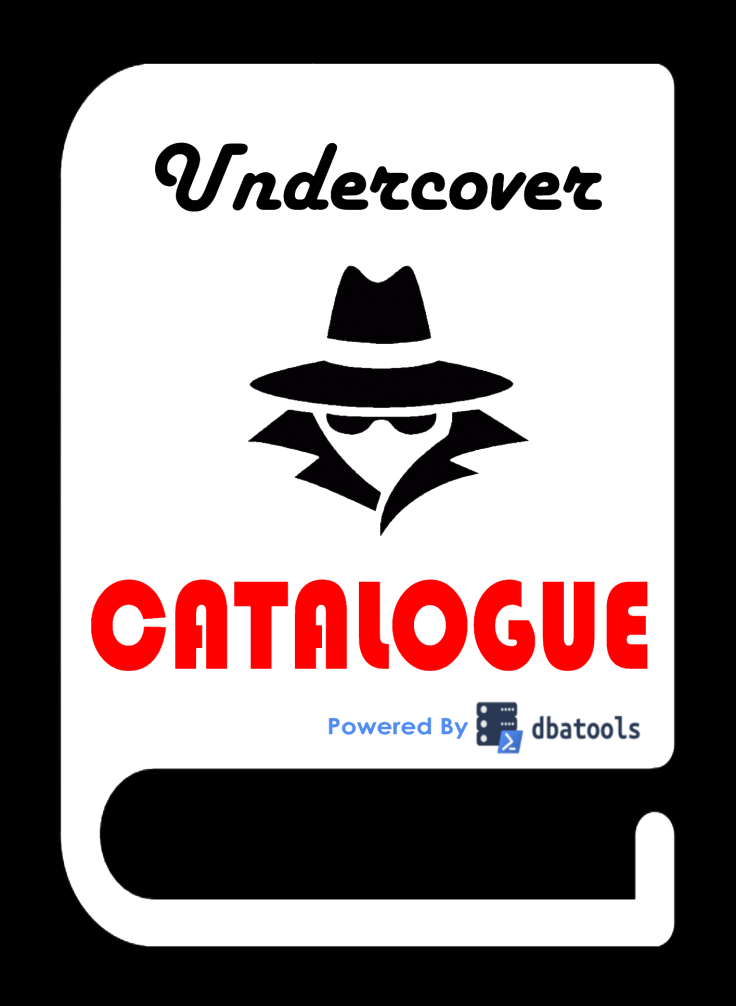
We’re pleased to announce the release of the Undercover Catalogue 0.4.0, (please see HERE for full details of the Catalogue).
The new version brings with it a number of new features and enhancements.
Centralisation
The on of the main focuses of 0.4 is centralisation.
The first major change that 0.4.0 brings is centralisation. With previous versions of the Catalogue, it’s been a requirement to have the Catalogue schema and procs installed on every server that you want to monitor.
0.4 changes that, there is now no need to have anything installed on any of the target instances. Simply install the Catalogue in one place, on your central configuration server and add any instances that you require monitored to the Catalogue.ConfigInstances table.
This makes it much easier to add in instances to the Catalogue.
Automatic Updates
The second major feature that’s been introduced in 0.4 is automatic updates.
Assuming that you’ve got an active internet connection from the machine that you’re running the Interrogation Power Shell script from and automatic updates are switched on, the Catalogue will now check the SQL Undercover GutHub repo for updates and automatically deploy them. This means that you’ll always have the latest version of the Catalogue running.
Server Level Module Configuration
There’s always been the option to enable or disable modules but previously this would affect all instances. There was no way to enable modules to specific servers.
The new ConfigModulesInstances table gives the ability to enable\disable modules at an instance level. Any setting in this table will override the Active flag in ConfigModules.
New Modules
A new Services module will give you information on the SQL Services that are running on a server.
There are also a number of smaller enhancements to existing modules.
Upgrading 0.4
To upgrade to 0.4, you’ll need to run Catalogue_UD040.sql against the SQLUndercover on your central config server. Please note that with the new centralisation changes, there’s no need to install anything on any of your target instances.
You’ll also need to use the latest version of CatalogueInterrogation.ps1
If you’re planning on running with auto-updates off, we strongly recommend running with the option switched on at least once to ensure that you’ve got all the latest updates installed.
Auto-updates can be configured in the ConfigPoSH table.


